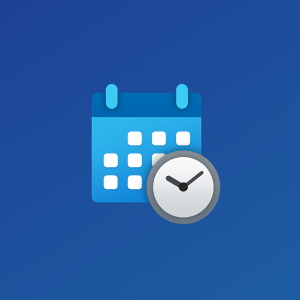Calendar Flyout brings back your agenda to Windows 11
Privacy policy
Calendar Flyout is designed with your privacy in mind. We do not send any personal user data, information about your device, or details from the calendars and events associated with your accounts. Your private information remains secure and within your control.
Information we read and write
To provide you with the best possible experience, Calendar Flyout needs to access certain data. We read and write details related to the accounts you have added to the application. This includes information about the calendars and events in those accounts. This access is essential for the app to function correctly, allowing you to manage and view your schedule effectively.
Information we store
Calendar Flyout stores certain information to improve its functionality and performance. This includes details about your calendars and events, which are necessary for the app to operate smoothly. Additionally, we collect and store telemetry and usage data to help us understand how the app is used and to identify areas for improvement.
Information we collect and send
In order to enhance our service, we collect and send anonymous basic information regarding crashes and application hangs. This information is used solely for diagnostic purposes to resolve technical issues and improve the stability of the app.
Permissions
Calendar Flyout uses basic data from your Microsoft account, such as your username and email addresses, to properly synchronize and display data in the app. The app requires permissions to read and modify calendar properties, allowing users to change the color of their calendars. The app also requires permissions to read, modify, add, and delete calendar events in order to display them in the agenda and widget, and to allow users to manage them.
Calendar Flyout also uses basic data from your Google account, such as your username and email addresses, to ensure proper synchronization and presentation of data in the app. The app requires permissions to read and modify calendar properties, which allows users to change calendar colors. Additionally, the app requires permissions to read, modify, add, and delete calendar events to display them in the agenda and widget, and to allow users to manage them.
All personal data, including calendar data and event data from your Microsoft or Google account, is stored exclusively on the user’s device and is not shared with any third parties.
Data retention
Calendar Flyout synchronizes personal data and calendar/event data at least once every half hour (if the device is turned on and has internet access), ensuring that the latest data is available to the user. The app deletes event data from the device if the event date has passed more than a year ago. To remove all data associated with your Microsoft or Google account, you need to delete the added account in the app’s settings (open Calendar Flyout settings here). Account data will also be automatically removed when the app is uninstalled.
Changes to this privacy policy
We may update or modify this Privacy Policy from time to time. Users are encouraged to review this policy periodically to stay informed about any changes.
Last modified: October 7, 2024.
Calendar Flyout's use and transfer to any other app of information received from Google APIs will adhere to the Google API Services User Data Policy, including the Limited Use requirements. You can view the policy here.